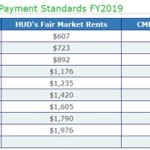Mounting a TV in Your RV Bedroom: A Comprehensive Guide
Modern recreational vehicles (RVs) offer many of the comforts of home, and one increasingly common desire is to have a television in the bedroom. Mounting a TV in your RV bedroom presents a unique set of challenges compared to mounting one in a stationary home. Considerations such as limited space, RV construction materials, weight restrictions, and power access must be carefully addressed to ensure a safe and functional installation. This article provides a comprehensive guide to navigating these challenges and successfully mounting a TV in your RV bedroom.
Before initiating the mounting process, meticulous planning is crucial. This involves evaluating the available space, assessing the RV's structural integrity, selecting appropriate mounting hardware, and planning for power and signal connectivity. Skipping these initial steps can lead to a compromised installation, potentially damaging the RV or creating a safety hazard.
Assessing Space and Viewing Angle
The first step is to accurately measure the available space in the RV bedroom. Note the dimensions of the wall where the TV will be mounted, considering any obstructions such as windows, cabinets, or electrical outlets. Determine the optimal viewing distance and viewing angle from the bed. A larger TV is not always better; the screen size should be proportionate to the viewing distance to avoid eye strain and a distorted viewing experience.
Consider the height at which the TV will be mounted. Too high or too low can lead to neck strain. Ideally, the center of the screen should be at eye level when lying in bed. Use masking tape to simulate the size and position of the TV to visualize the final setup. This visual assessment helps to ensure that the chosen TV size and mounting location are practical and comfortable.
Take into account the swing radius of any potential articulating mounts. These mounts, while offering flexibility in viewing angles, require sufficient clearance to extend and retract without hitting walls, furniture, or other objects. Full-motion mounts may not be suitable for very compact RV bedrooms.
Understanding RV Wall Construction
RV wall construction differs significantly from that of a typical house. RV walls are often made of thin plywood, fiberglass, or aluminum, laminated to a lightweight frame of wood or aluminum. These materials are generally not strong enough to support the weight of a TV without reinforcement. It is essential to understand the wall's construction before attempting to mount anything to it.
Locate the studs within the wall. These are the vertical supports that provide structural integrity. Stud finders designed for residential walls may not work effectively on RV walls due to the thin materials and the presence of metal framing. Manually probing the wall with a small drill bit can help locate the studs. Start with a very small drill bit and gently drill pilot holes until you feel the bit encounter solid wood or metal. Use extreme caution to avoid drilling into wiring or plumbing.
If studs are not ideally located for the desired TV placement, reinforcement may be necessary. This can involve adding a backer board made of plywood or metal that is securely fastened to multiple studs. The TV mount can then be attached to the backer board, distributing the weight more evenly across the wall structure. Choose a backer board material and thickness that is appropriate for the weight of the TV and the wall construction.
Avoid relying solely on drywall anchors or self-tapping screws into the thin wall materials. These methods are unlikely to provide sufficient support and can lead to the TV falling off the wall, causing damage and potential injury.
Selecting the Appropriate Mounting Hardware
Choosing the right mounting hardware is paramount to a successful and safe TV installation in an RV. Select a mount specifically designed for RVs or marine applications. These mounts are typically more robust and resistant to vibrations and movements experienced during travel.
Consider the weight rating of the mount. It must be able to safely support the weight of the TV with a reasonable safety margin. Check the TV's specifications to determine its weight and choose a mount rated significantly higher. A mount rated for more weight than necessary is preferable to one that is marginally rated.
Fixed mounts, tilt mounts, and articulating (full-motion) mounts are available. Fixed mounts are the simplest and most secure option, but they offer no adjustability. Tilt mounts allow for slight vertical adjustments to reduce glare. Articulating mounts provide the greatest flexibility in viewing angles but are more complex to install and require more space.
Ensure that the mount is compatible with the TV's VESA (Video Electronics Standards Association) mounting pattern. The VESA pattern is the standard spacing of the mounting holes on the back of the TV. Measure the horizontal and vertical distance between the mounting holes to determine the correct VESA specification for the mount. Verify that the mount includes all the necessary hardware for attaching it to both the TV and the wall. Stainless steel hardware is recommended to resist corrosion in the RV environment.
Planning for Power and Signal Connectivity
Before mounting the TV, plan for power and signal connectivity. Ensure that a power outlet is conveniently located near the mounting location. If an outlet is not available, consider having a licensed electrician install one. Avoid using extension cords whenever possible, as they can create a tripping hazard and are not ideal for a mobile environment.
Determine the source of the TV signal. This could be an over-the-air antenna, cable TV connection, satellite receiver, or streaming device. Run the necessary cables to the mounting location before attaching the TV to the mount. Conceal the cables using cable management solutions such as cable raceways or in-wall cable routing kits. A clean and organized cable management system enhances the aesthetics of the installation and prevents cables from becoming tangled or damaged.
Consider using a surge protector to protect the TV from voltage fluctuations, which are common in RV electrical systems. A surge protector can help prevent damage to the TV and other electronic devices.
If using a streaming device, ensure there is a stable Wi-Fi connection in the RV. Consider using a Wi-Fi extender or booster to improve the signal strength if necessary.
The Mounting Process: Step-by-Step Guide
With the planning stages complete, the actual mounting process can begin. Gather all the necessary tools and materials, including a drill, stud finder, level, screwdrivers, measuring tape, pencil, and safety glasses.
1.
Mark the Mounting Location:
Use a pencil to mark the exact location of the mount on the wall. Ensure that the marks are level and aligned with the studs or backer board.2.
Drill Pilot Holes:
Drill pilot holes at the marked locations. Ensure that the pilot holes are slightly smaller than the diameter of the mounting screws.3.
Attach the Mount to the Wall:
Securely attach the mount to the wall using the appropriate screws. Use a level to ensure that the mount is perfectly horizontal. Apply even pressure when tightening the screws to avoid stripping the threads.4.
Attach the Mounting Brackets to the TV:
Attach the mounting brackets to the back of the TV using the screws provided with the mount. Ensure that the brackets are securely fastened and aligned correctly.5.
Connect Cables:
Connect the power cable, signal cable, and any other necessary cables to the TV before attaching it to the mount.6.
Hang the TV on the Mount:
Carefully lift the TV and hang it on the mount. Ensure that the TV is securely locked into place. Some mounts have a locking mechanism to prevent the TV from accidentally falling off.7.
Test the Installation:
Turn on the TV and test the picture and sound. Verify that all the cables are properly connected and that the TV is functioning correctly.8.
Cable Management:
Organize and conceal the cables using cable raceways or other cable management solutions.9.
Secure Cables (Optional):
For added security during travel, consider using Velcro straps or similar fasteners to secure the cables and prevent them from disconnecting.Safety Considerations and Best Practices
Safety should always be the top priority when mounting a TV in an RV. Follow these safety considerations and best practices to ensure a safe and successful installation:
*
Disconnect Power:
Always disconnect the RV's power supply before working on any electrical components.*
Wear Safety Glasses:
Wear safety glasses to protect your eyes from debris while drilling.*
Use the Right Tools:
Use the appropriate tools for the job. Avoid using tools that are damaged or worn out.*
Follow Manufacturer's Instructions:
Carefully follow the manufacturer's instructions for the mount and the TV.*
Get Help if Needed:
If you are not comfortable with any aspect of the installation, seek professional assistance from an RV technician or electrician.*
Regular Inspections:
Regularly inspect the mount and the TV to ensure that they are still securely attached. Tighten any loose screws or bolts.*
Travel Precautions:
Before traveling, ensure that the TV is securely locked onto the mount and that all cables are properly secured. Consider using a TV cover to protect the screen during transport.By carefully planning the installation, selecting appropriate hardware, and following safety precautions, you can successfully mount a TV in your RV bedroom and enjoy entertainment on the road.

How To Mount A Tv In Rv

Installing A Bedroom Tv In My Rv
Mounting Bedroom Tv On Exterior Wall Grand Design Owners Forums

Tv Mounted On Dinette Wall Truck Camper Magazine

How To Install Tv Mount In Rv Modifications Youtube

Bedroom Tv Wall Mount Ideas For Utilizing Space It
Tv Wall Mount Weight Capabilities Forest River Forums

Sanyo Led Tv And Swivel Mount Installation Truck Camper Adventure
Bedroom Tv Mount My Grand Rv Design Forum

Popular Types Of Rv Tv Mounts For My